Showcase Your Brand in Secure Communications

You enhance your visibility when you use ENcyro communicate securely because Encyro automatically showcases your brand at all opportunities where you communicate with clients, and even some opportunities *where clients communicate securely with others*.
Your branding is shown on:
- Your upload page
- Your messages, for users who do not have their own Encyro account
- Your folder, for users who do have their own Encyro account (including when clients communicate with others)
- Notification emails to your contacts, when you send them a secure message
All you need to do is provide your name, business name, and an upload page URL. And upload your business logo and photo. An Encyro Pro account is needed to use your photo and business logo, and to get an upload page. Encyro Essential (free) users do receive all the other branding options.
Don’t have a photo yet? Its alright if you do not have some the above elements. For instance, if you do not have a business name, your name will automatically be used instead. Or, if you want only your business name to be shown, you can skip your own name.
If you do not have a photo or business logo, thats OK too. Our web-pages will automatically re-format to not use your photo. And no, Encyro will not show a gray placeholder head-shot or some other cartoon to indicate your photo is missing.
Here is how your branding appears.
Upload Page
The upload page allows folks without an Encyro account (or even those who have an Encyro account but just do not want to login) to send you secure messages and files.
URL: The upload page web address (URL) can be customized to reflect your business name, your name, your tag line or whatever name you wish to promote. The upload page URL looks like encyro.com/yourbusinessname where you could choose the phrase to use in place of ‘yourbusnessname’.
Logo: If you provide your business logo (through the settings page in your account), it is prominently displayed at the typical location where people expect to see the business logo on a web-page. Your upload page is all about your branding and not Encyro’s.
Photo: If you provide your photo, it is prominently displayed on the upload page as well. The exact location depends on the page design that you select.
Page Design: You can choose from a set of professional designs available through your account (though a default design is selected for you if you do not change any settings). One of the available designs is shown below:
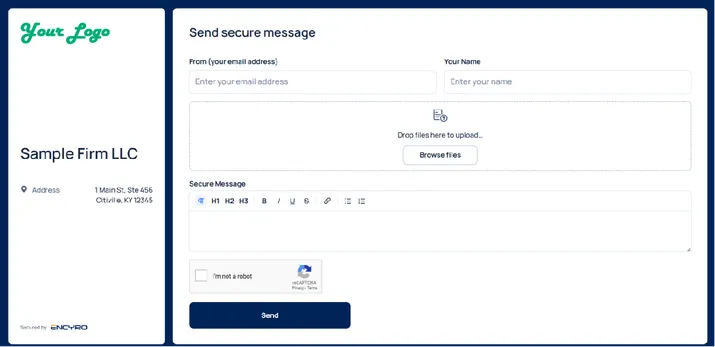
Many more designs are available. See some more of them at this page. Or see all of them by logging in to your new account.
Page colors: Encyro gives you artificial intelligence based algorithms to adapt the page colors so they match the colors in your business logo automatically. Even the buttons on the page are matched to your color.
Its fully automatic. You do not need to know any HTML color codes or spend time tweaking color shades. Of course, you do need to provide your business logo for this to work. You can choose these automatically created designs once logged in to your account (they are not activated by default).
Below is an example of a page with colors matched to the business logo.
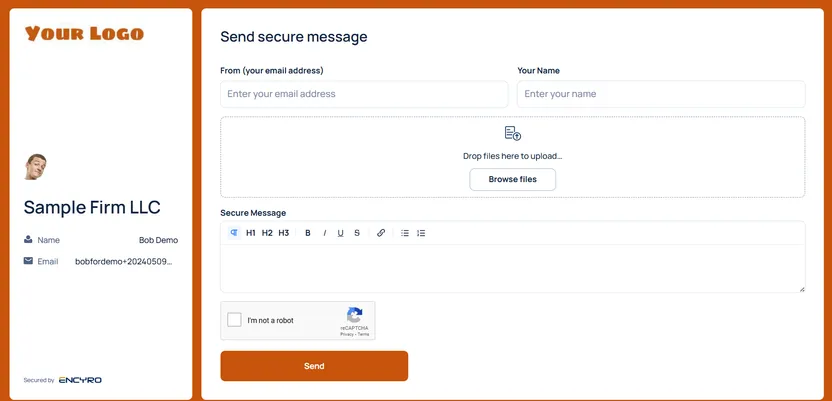
To see all available options, claim your free trial.
Your Messages
When you send a message to someone who does not have an Encyro account, the message is shown to them on a secure web-page, accessed by clicking a link in an email notification message.
Your branding, including your business logo, photo (optional), name, and business name is showcased at this secure message page. The webpage uses your colors (automatically extracted from your logo) for the page design. See a sample below.
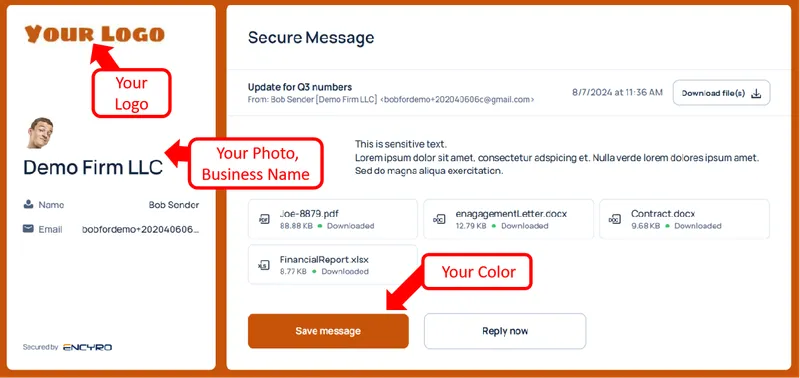
Your Folder
All messages received from you appear in a folder branded with your name, business name and photo. So your clients or other contacts see your branding whenever they login to their account and your folder is in their view.
They need not even be communicating with you but since multiple folders for contacts who they have communicated with in the past remain in view upon login, your brand continues to gain visibility. Your contacts may also access your folder when forwarding documents received from you to others, including their business partners, spouses, financial advisors, loan officers, legal counsel or others.
The sample below shows what the folder looks like for an Encyro Pro user who has provided a photo. The photo helps your folder stand out from the other folders. It also enhances your visibility and gathers trust.

Encyro Essentials (free) users may set their name and/or business name but cannot add a photo. An example with the name and business name only is shown below.
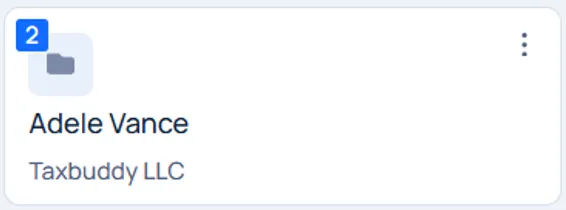
Join the many businesses already taking advantage of these branding features by claiming your free trial today.
Notification Emails
Whenever you send a secure message to someone, the notification email mentions your name (or business name, if a name is not provided) in the sender field. The email content shows your logo, name, and business name. The primary button to click has your color (extracted from your logo).
The email subject shows your name as well. The from address reflects your name as well.
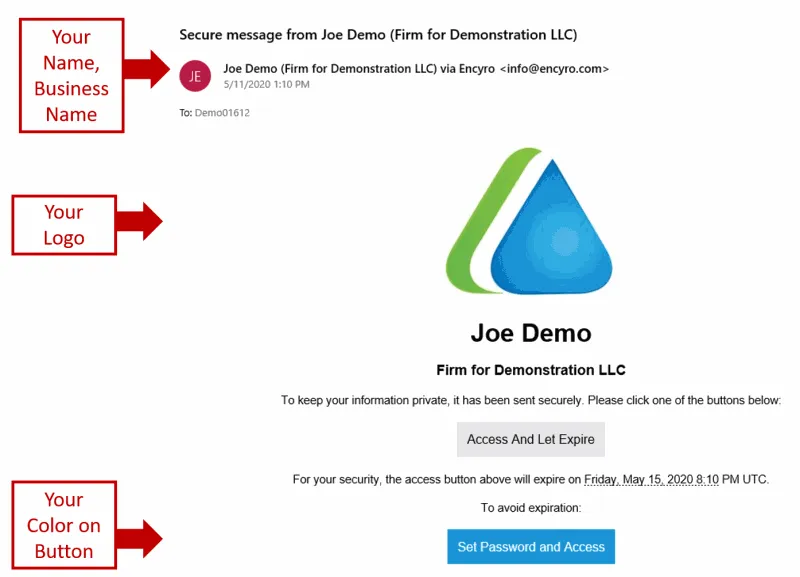
Gain Visibility and Build Trust
To start showcasing your branding in all your secure communication, claim your Encyro Pro account today. No credit card or payment is needed to start a trial.